Delegating management of your account
If you use the Oodrive Work_share, Oodrive Work or Oodrive Meet solution, you have the option to delegate the management of your account to another user on the same workspace, provided that you have at least one shared app with this user.
By delegating your account, you are entrusting your access permissions to a trusted user and are authorizing them to act on your behalf. Depending on the apps you have access to, your delegate will be able to access your documents, shares, meetings and address book, and to manage them on your behalf.
This feature is especially useful if you need to delegate some of your activities to a colleague while you are out of the office.
Please note
Your delegates will not have access to the following sections of your account:
your “My account” record
your delegations
your configuration modules
the collaboration or meeting apps that the delegate does not have access to from their own account
your documents synchronized offline (on BoardNox and Oodrive Meet mobile apps)
your teamspaces
your direct or teamspace discussions.
Create a delegation
-
In the upper-right corner of the screen, click Portal, then select the Supervision of delegations module.
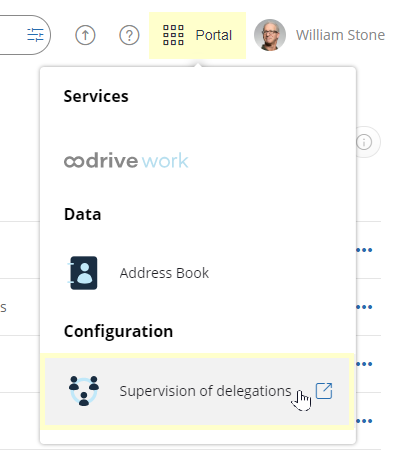
-
From the Supervision of delegations module, click Create a delegation.
-
Use the Delegate drop-down list to select the user to whom you’d like to delegate management of your account.
Use the search bar to find the user quickly.
Note
Your contacts with usernames will not be displayed in the drop-down list, since contacts cannot act as delegates.
-
Click Delegate.
You must now confirm your delegation request.
-
In your mailbox, find the email titled Request to delegate your account to another user and click Confirm request to finish setting up your delegation.
-
Repeat the process to add other delegations. There is no limit to the number of colleagues to whom you can delegate your account.
Below you will find a list of your delegations. You can see the number of active delegations, the names of the delegates, as well as the time elapsed since the beginning of each delegation:
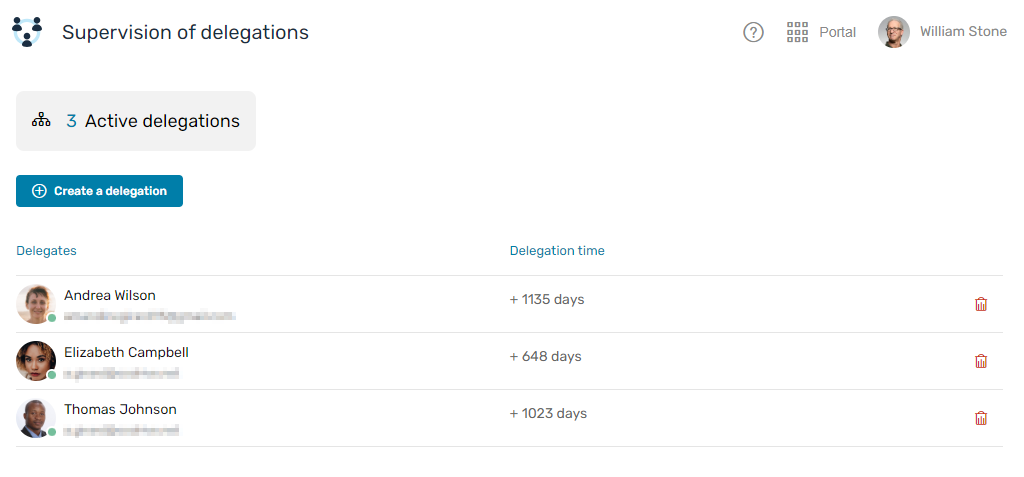
Cancel a delegation
-
In the Supervision of delegations module, identify the delegation you want to cancel.
-
Click the trash icon on the corresponding line, then click Delete.
The delegation is canceled and your former delegate will no longer be able to access your apps and data. Re-add the user as a delegate at any time by clicking Create a delegation.
Ressources
 Help Center
Help Center
 Go to Oodrive
Go to Oodrive